Riley Gerszewski

Home health nurses at PointClickCare struggled with inefficient, fragmented workflows, leading to delays in scheduling and documentation errors, ultimately impacting patient care.
Lack of Mobile Optimization: Existing workflows were not designed for mobile use, making documentation cumbersome.
Disjointed Workflows: Nurses had to use multiple tools, causing inefficiencies and inconsistencies in data capture.
Scheduling Bottlenecks: Coordinating nurse schedules took days, reducing time available for direct patient care.
The launch of a new iPad application at PointClickCare revolutionized operations for home health agencies and their nurses. Through intuitive design principles and in-depth research, we achieved a major milestone: reducing nurse scheduling from days to hours. This breakthrough allowed nurses to focus more on patient care and less on administrative burdens.
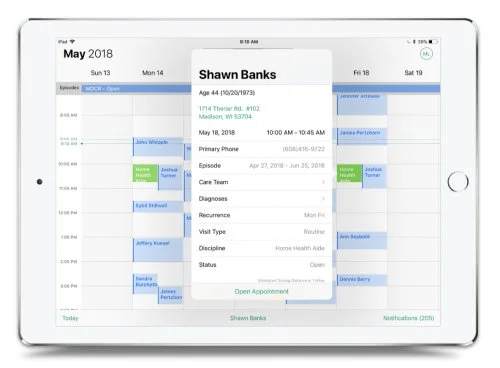
As the User Experience Architect, I went beyond leading the app's end-to-end design. I crafted the product strategy, secured executive buy-in, and partnered with development and QA managers to form a new scrum team. Together, we tackled fragmented workflows and inconsistent data capture, transforming productivity and care delivery. Our mission was clear: to create an intuitive, unified mobile experience tailored to the unique needs of home health practitioners.
Armed with deep user insights, my next phase focused on creative ideation, design thinking workshops, and iterative prototyping:
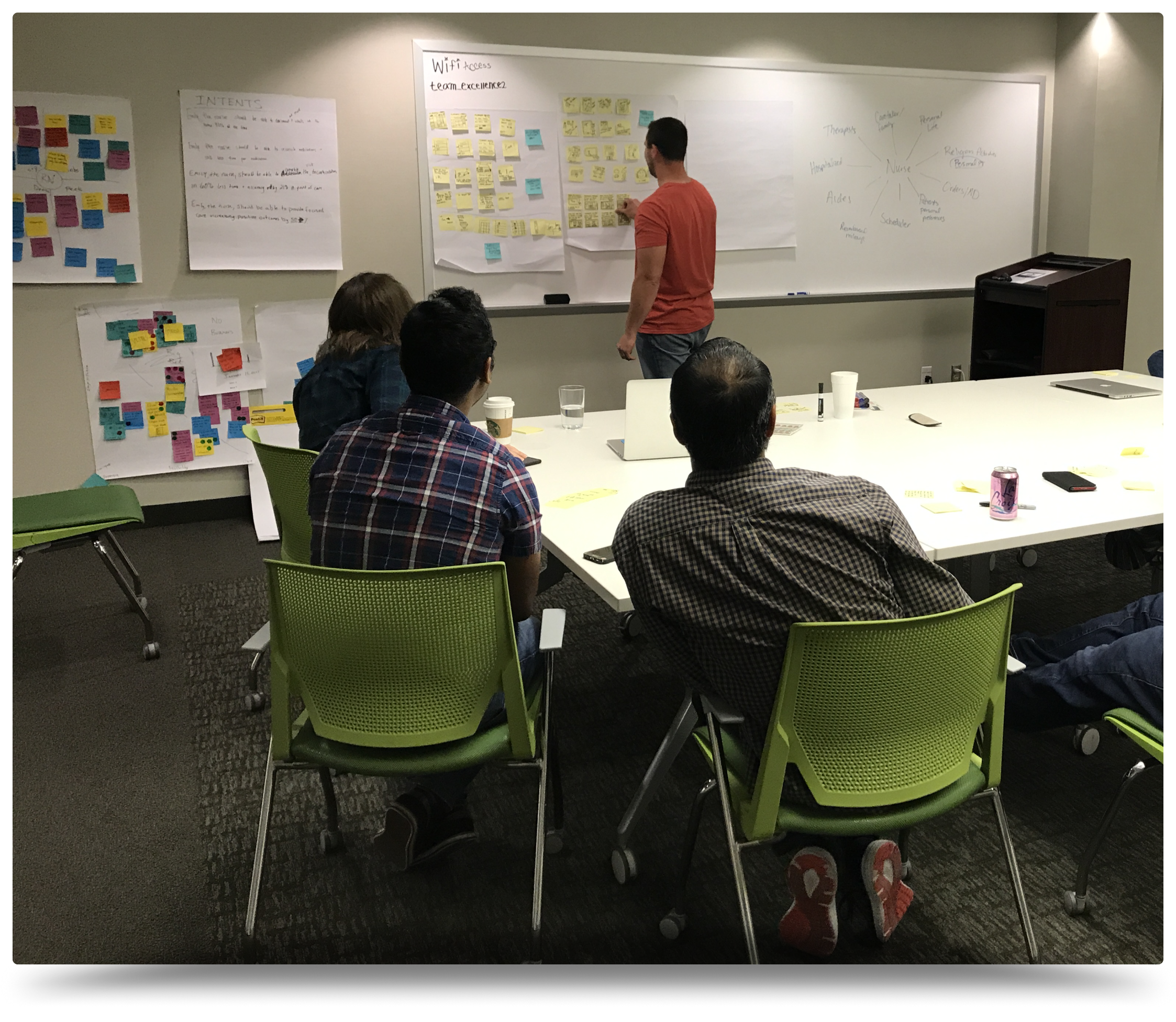
Facilitated design thinking workshops with nurses, designers, and developers to co-create streamlined workflows
Conducted interactive sketching sessions to generate and refine ideas collaboratively
Synthesized ideas into core themes and opportunity areas through affinity mapping
Created user flows and low-fidelity interactive wireframes focused on a simplified mobile experience using Omnigraffle
Developed clickable prototypes using InVision to enable early usability testing and validation
Key insights from the research showed that the lack of mobile optimization and disjointed workflows were major pain points hampering nurse productivity. Detailed documentation of home visits was fragmented across tools leading to accuracy issues.
I consolidated the research into detailed personas capturing the behaviors, motivations and needs of the target nursing roles. I also compiled affinity diagrams and user journey maps to identify opportunities and pain points across the workflow.
Armed with deep user insights, my next phase focused on creative ideation followed by wireframing and prototyping:

Conducted interactive sketching sessions with nurses, designers and developers focused on streamlining workflows
Synthesized ideas into core themes and opportunity areas through affinity mapping
Created user flows and low-fidelity interactive wireframes focused on a simplified mobile experience using Omnigraffle
Developed clickable prototypes using InVision to enable early usability testing and validation
A key objective was to consolidate fragmented workflows into a single intuitive iPad application tailored to home visit activities. The prototypes were used to rapidly iterate on information architectures and interaction flows optimized for nurses.
With initial designs and a prototype in place, I conducted qualitative usability studies:
Performed remote moderated testing with nurses using the InVision prototype
Identified major workflow frustrations and pain points during the sessions
Documented clear opportunities to refine the information architecture and interactions
Updated prototypes to address major usability issues uncovered
While limited on time for extensive iterations, the usability findings clearly highlighted areas of improvement for future design cycles. All of the key issues were documented along with recommendations to enhance designs before launch.
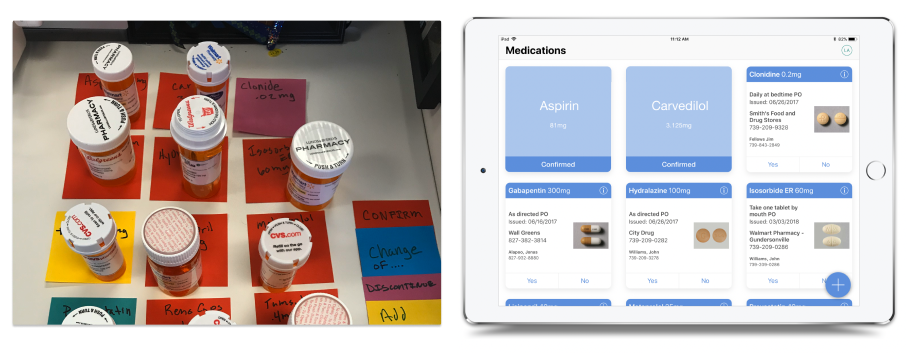
From Analog to Digital: An analog prototype of the medication management app helped validate workflows before transitioning to the iPad prototype, uncovering key usability insights.
The final iPad application significantly improved workflows and boosted the productivity of home health nurses by delivering:
A consolidated, intuitive mobile interface replacing fragmented tools
Simplified documentation flows tailored to home visit activities
A clean, legible visual design reducing cognitive load
After launch, the application achieved:
A dramatic reduction in scheduling time, from 2 days to less than 1 hour
Increased patient care time per visit, shifting focus from documentation to patient interaction